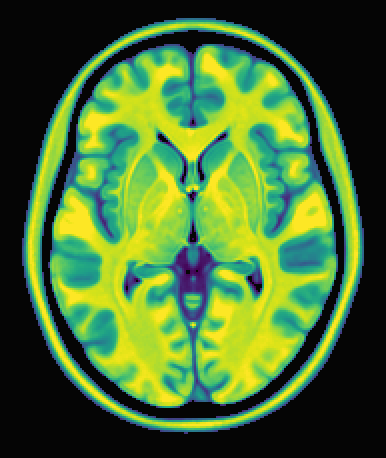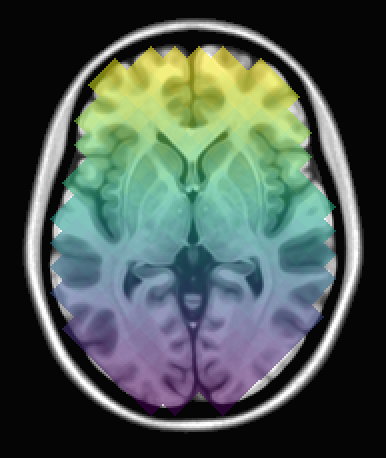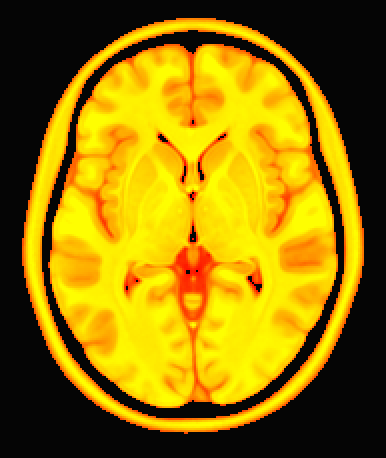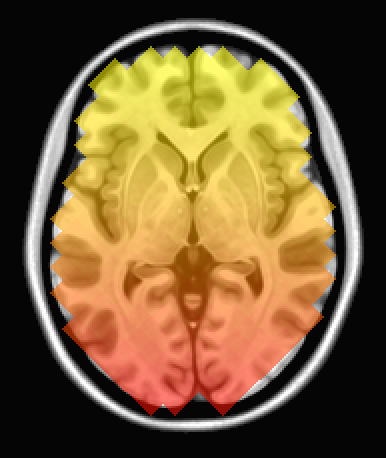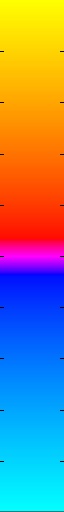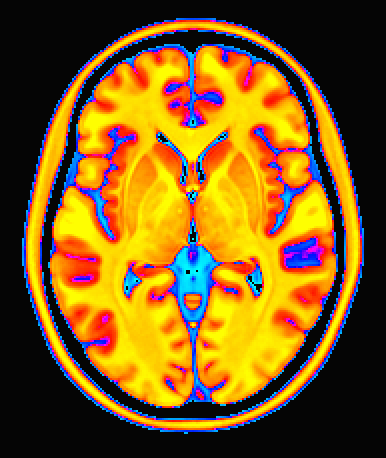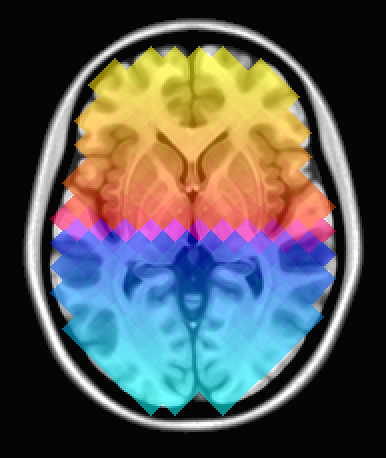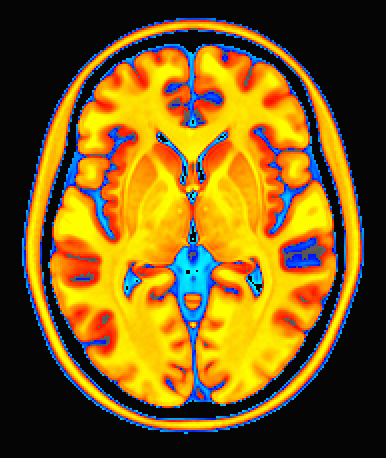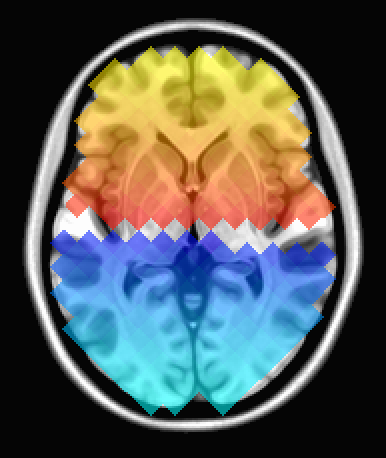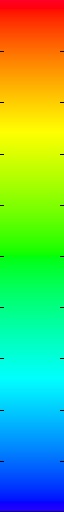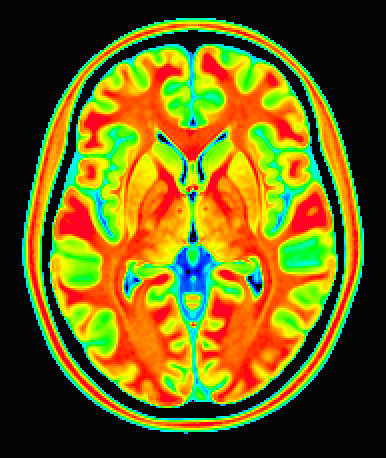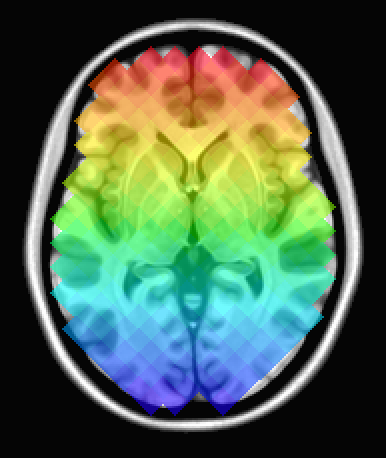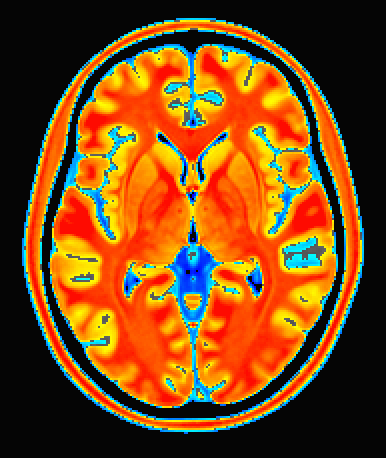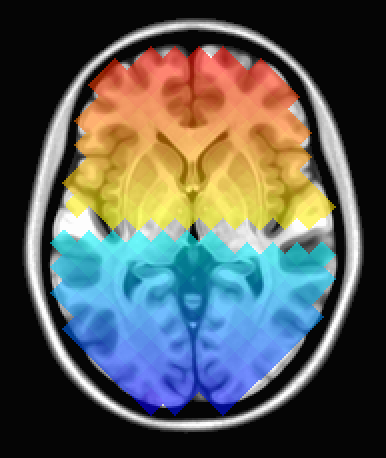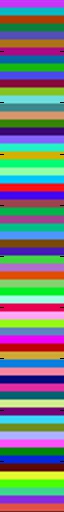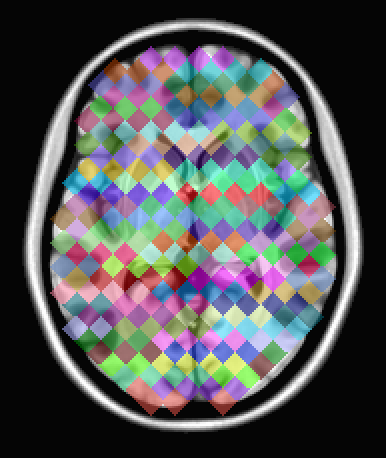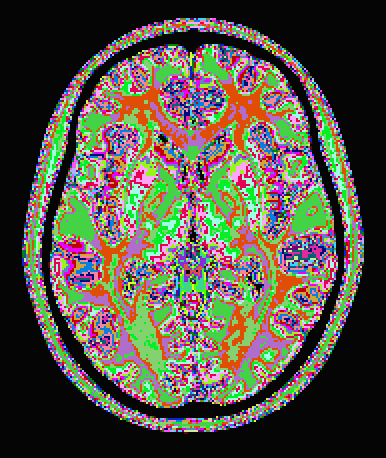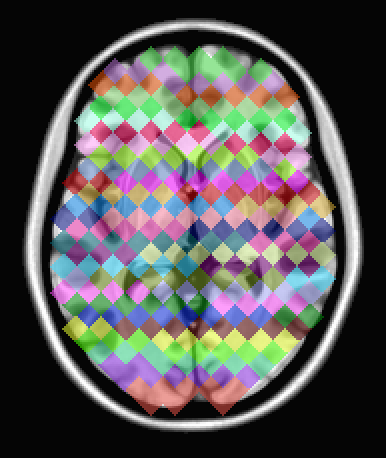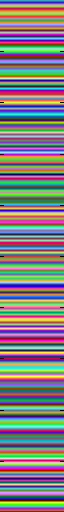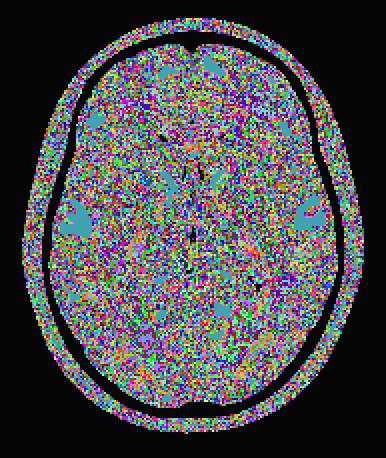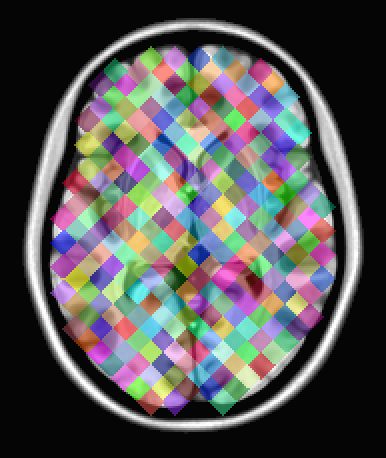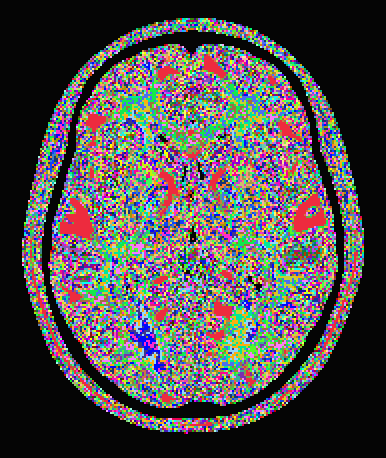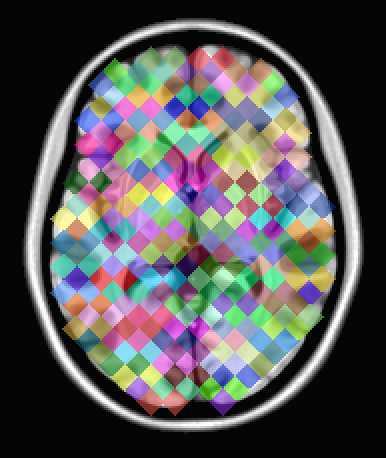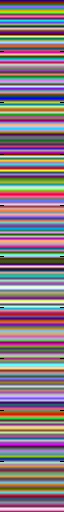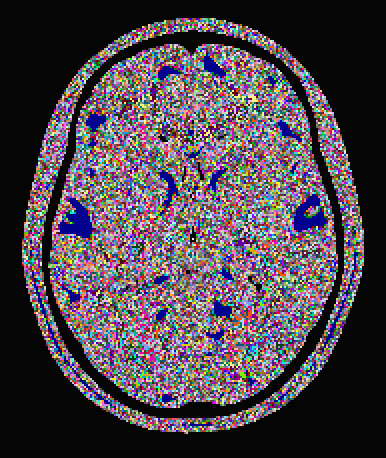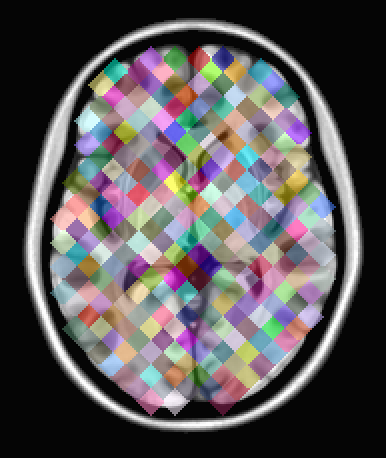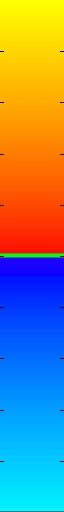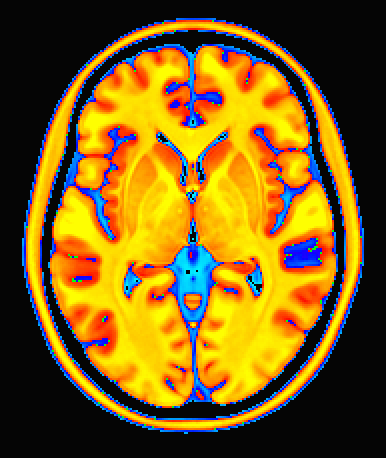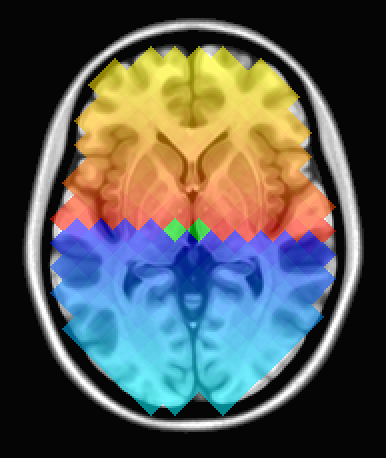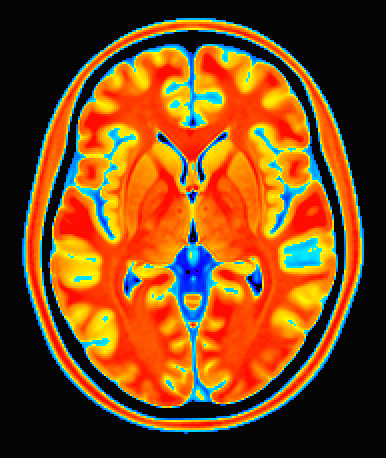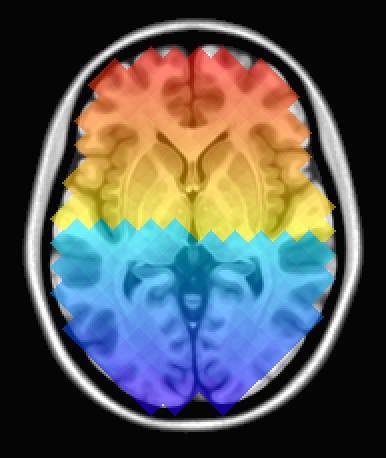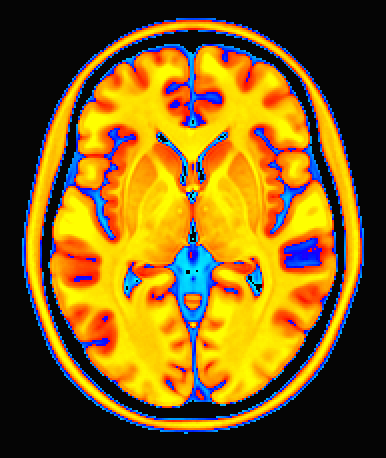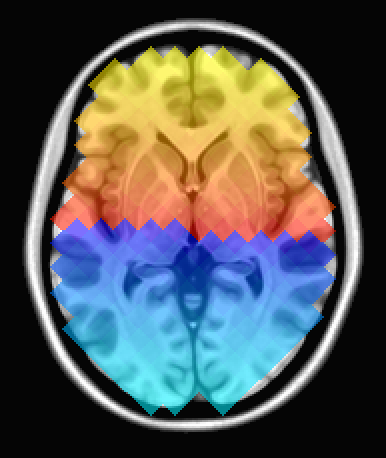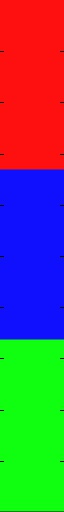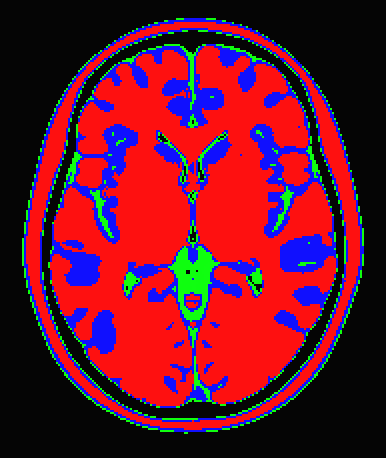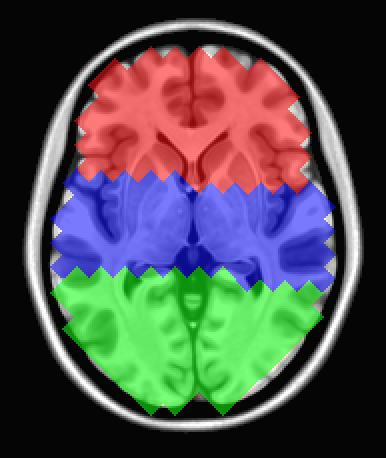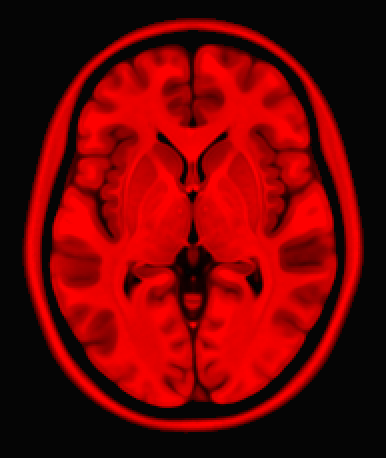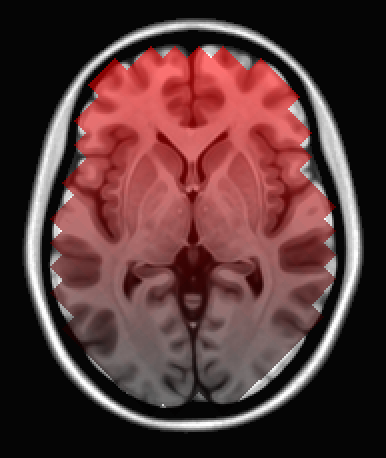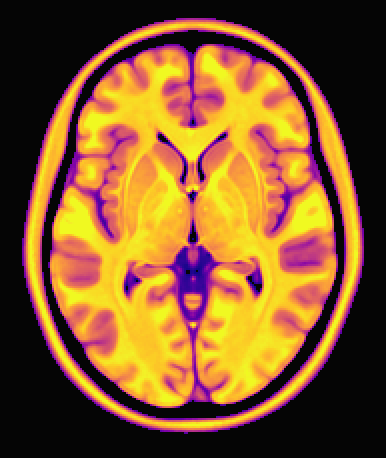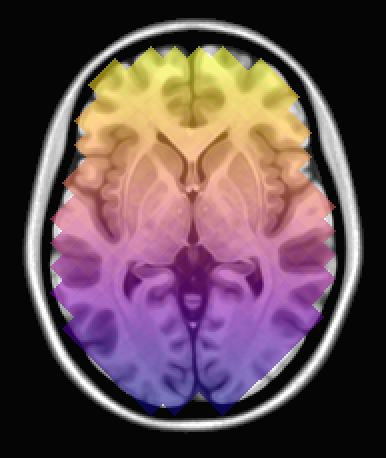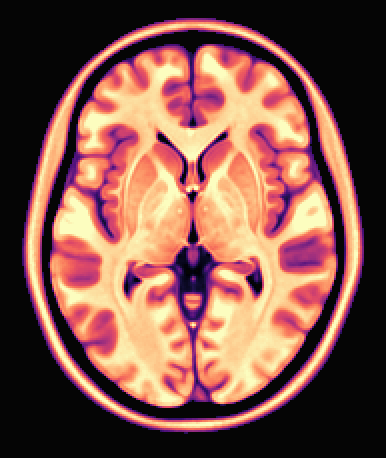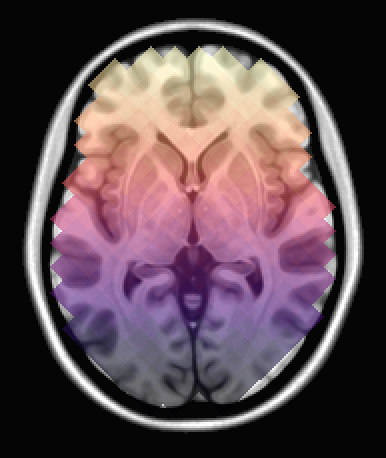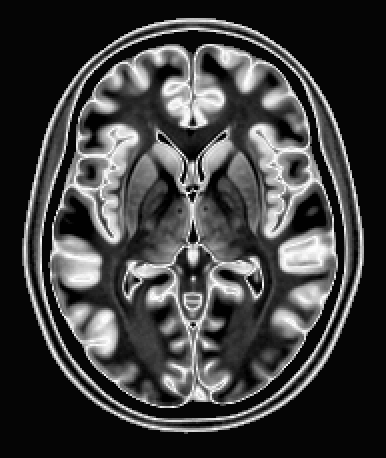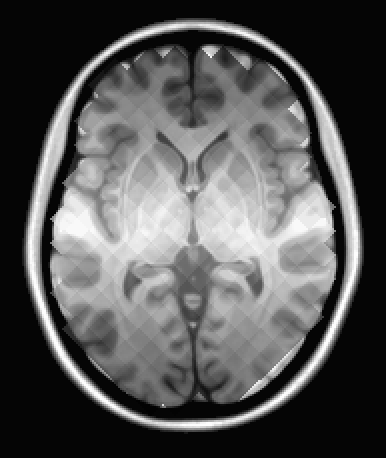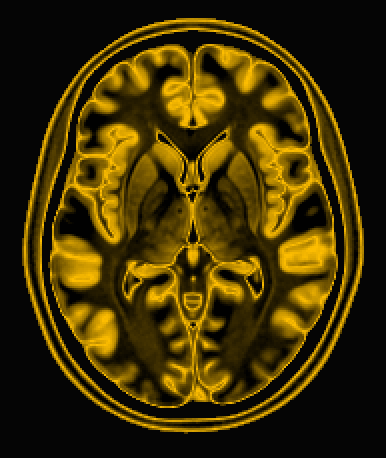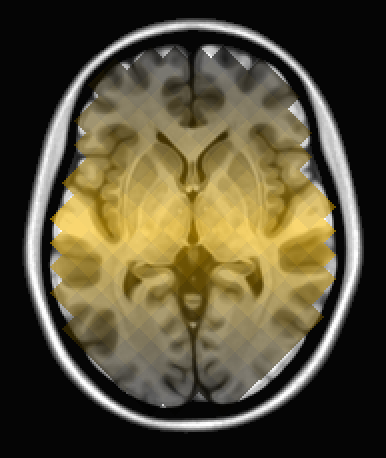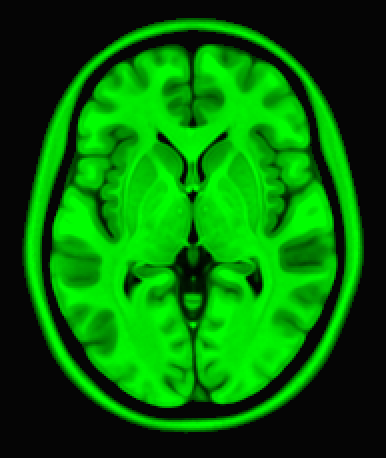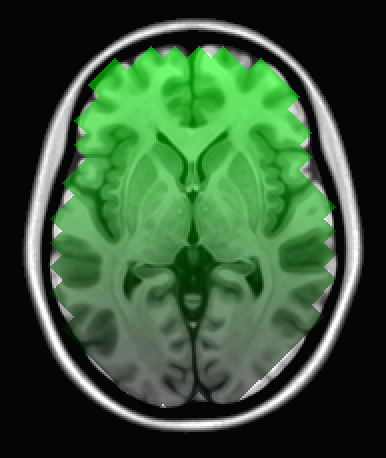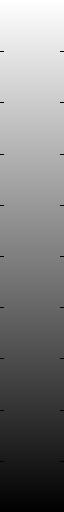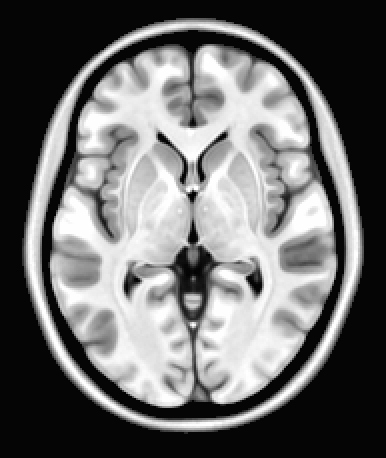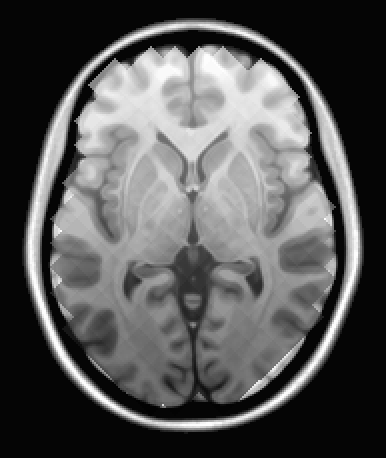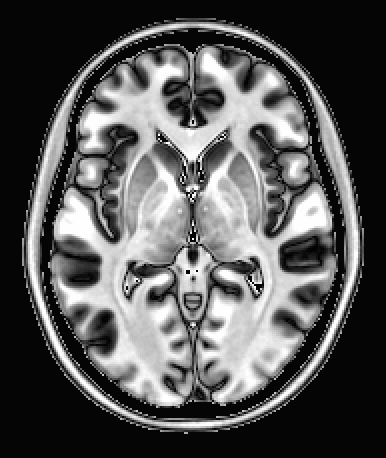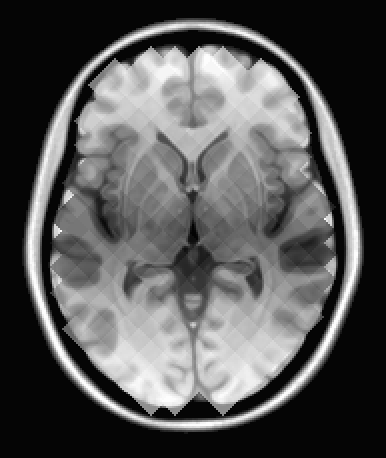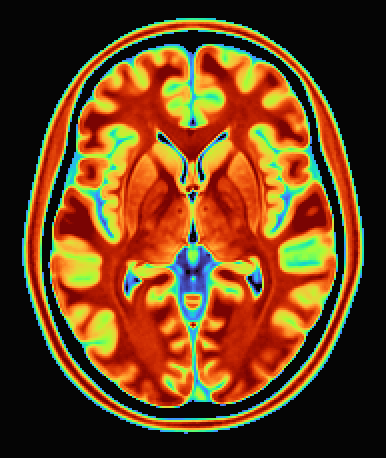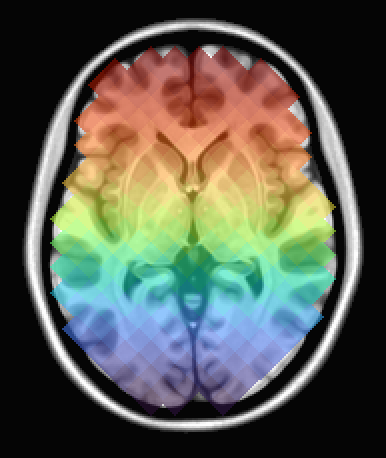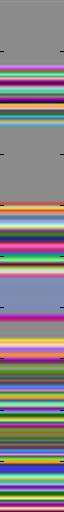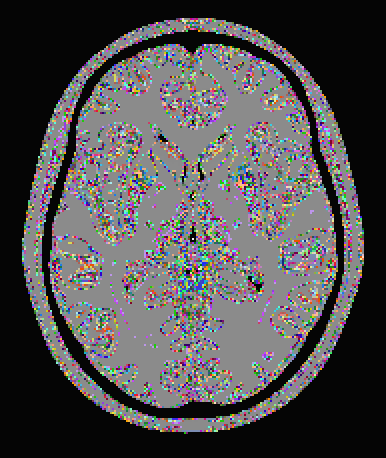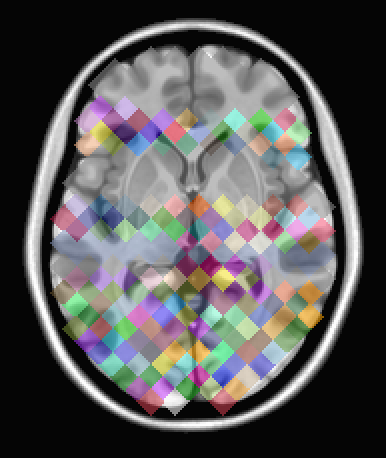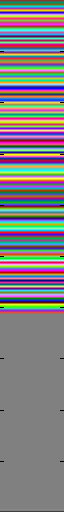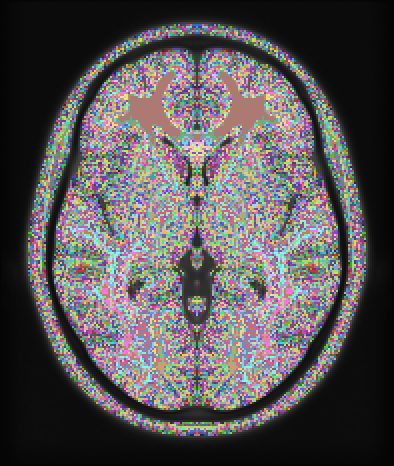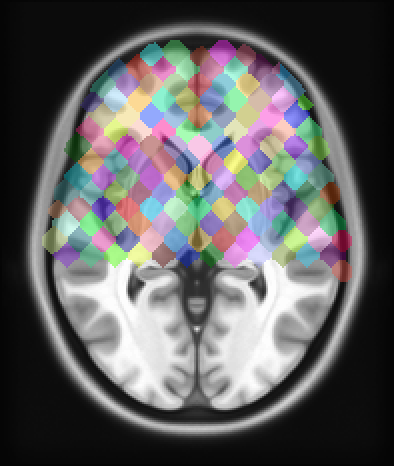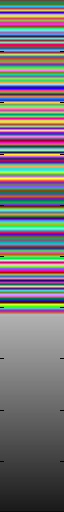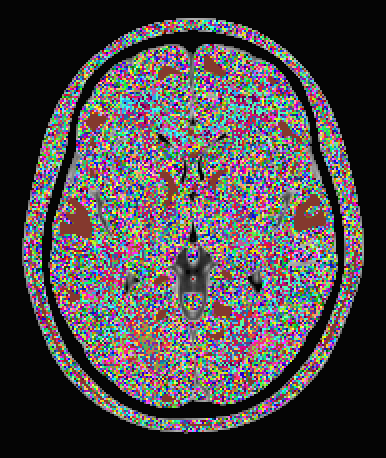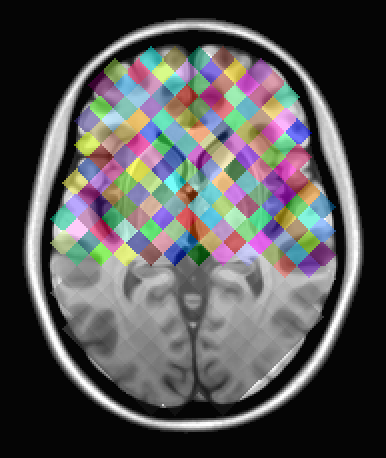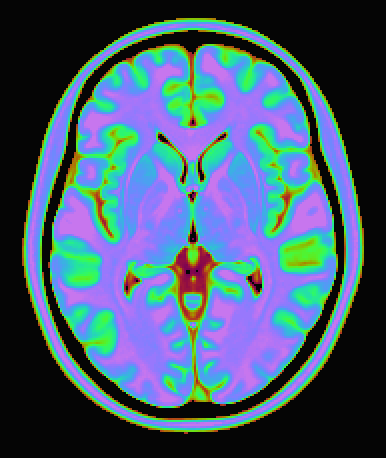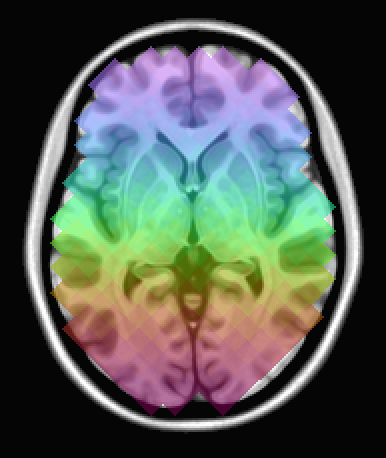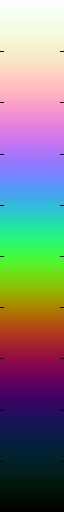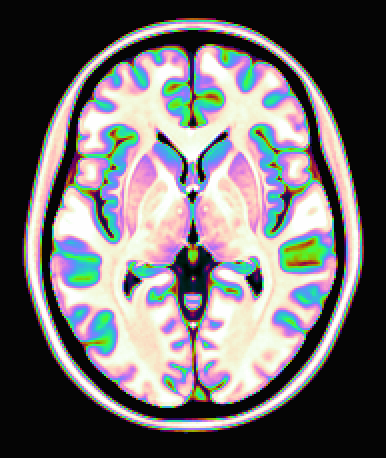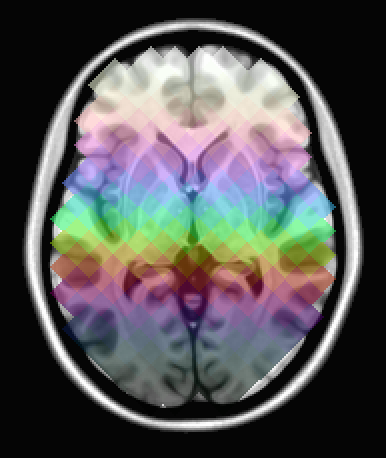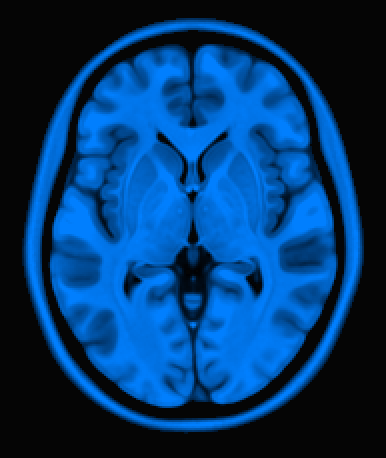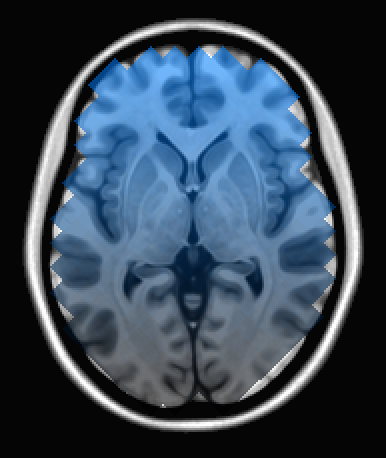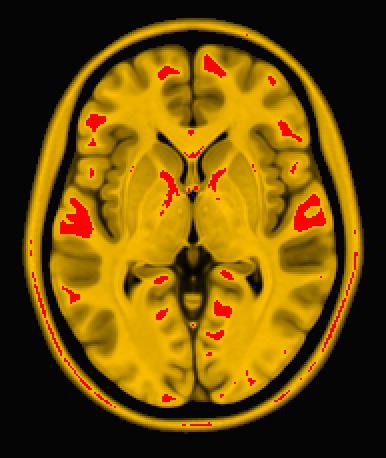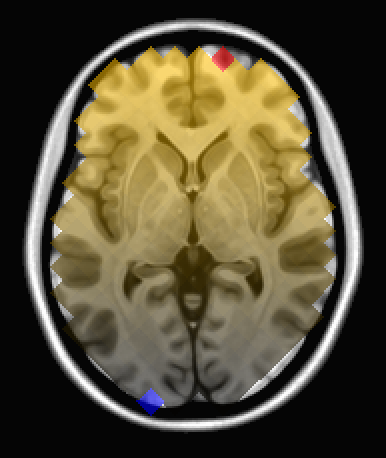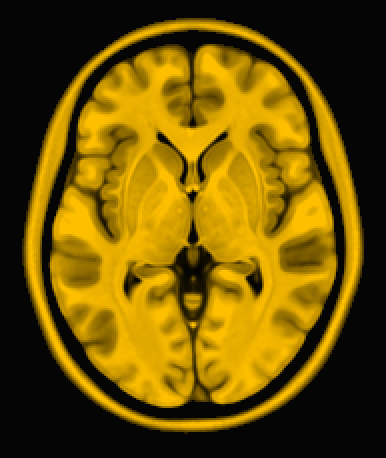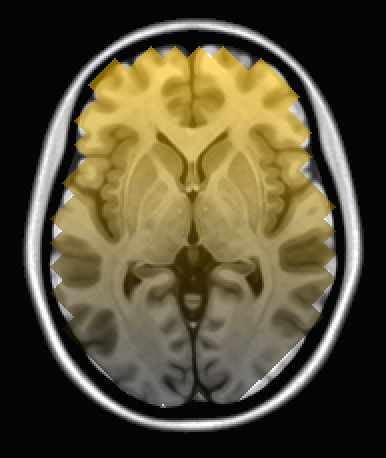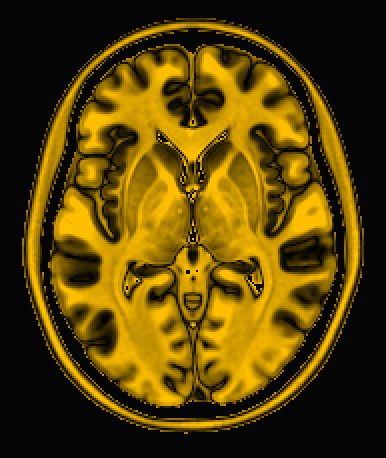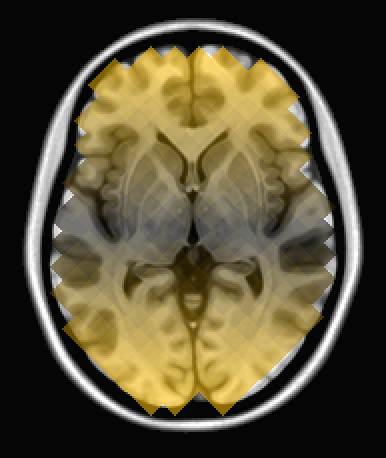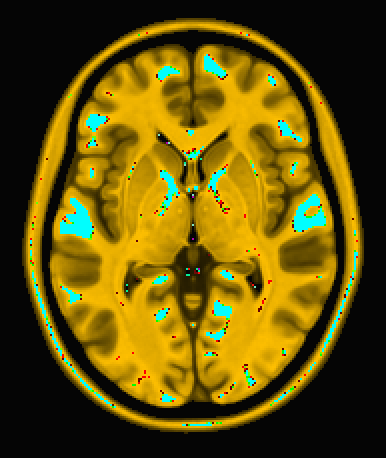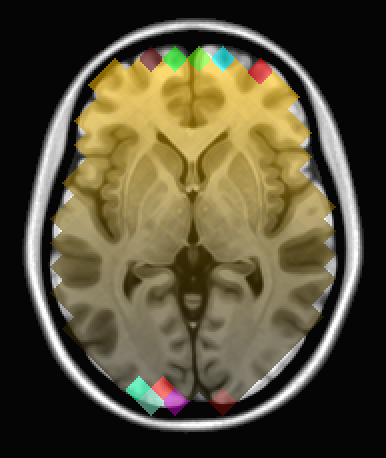5.5. List of all AFNI colorbars¶
This is a list of all AFNI colorbars at present, showing both the colorbar itself and an image that has a full overlay spectrum displaying the colorbar. (The image isn’t meant to look meaningful for every colorbar, it’s just an example.) Some of these apply as SUMA colorbars, as well. Order is reverse alphabetical.
You can set your default overlay colorbar in with the AFNI_COLORSCALE_DEFAULT environment variable in your “~/.afnirc” file. Otherwise, you can select session-by-session in the AFNI GUI by right-clicking on the colorbar when you have an overlay displayed.
We might add more over time.
anatomical dset |
ROI dset |
|---|---|
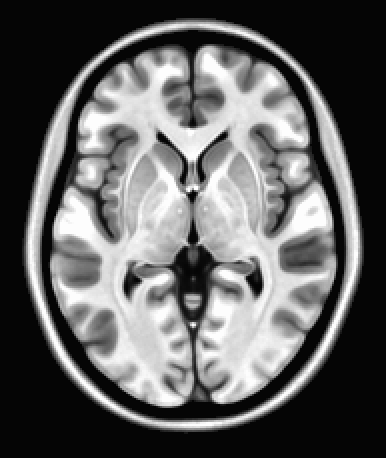
|
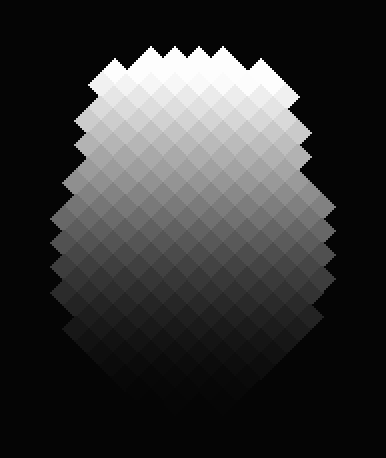
|
5.5.1. Colorbars (<=256 colors) and example images¶
5.5.2. Colorbars (>256 colors) and example images¶
Sometimes one wants to use a colorbar that has more than 256 colors in it. This might occur when overlaying an atlas with a loooot of ROIs, or one with with laaaarge ROI values.
To correctly load a colorbar with more than (the default) 256 colors,
you must start the AFNI GUI using the -XXXnpane .. option,
providing the appropriate number of colors available in the colorbar
(which is typically knowable from the name). For example, you could
use the following to load the ROI_glasbey_512 colorbar, which has
512 colors:
afni -XXXnpane 512
When using @chauffeur_afni to make images/montages/movies (see
examples here), you also use that
option, e.g.,:
@chauffeur_afni -XXXnpane 512 ...
Below is a list of current colorbars in AFNI that contain more than 256 colors.
Cbar name |
Cbar |
ROIs (opacity=9) |
|---|---|---|
cbar range: [0, Nroi] |
||
ROI_glasbey_512 |

|
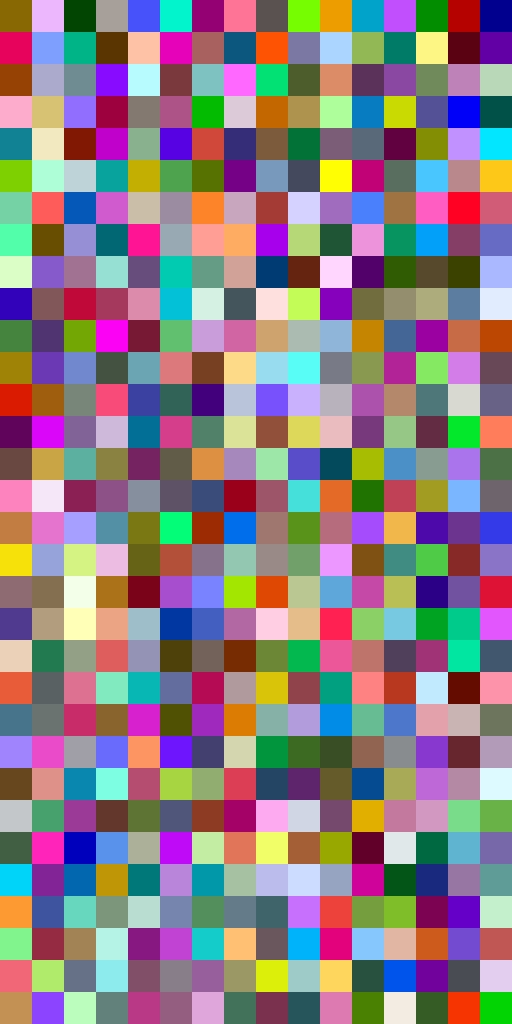
|
ROI_glasbey_2048 |
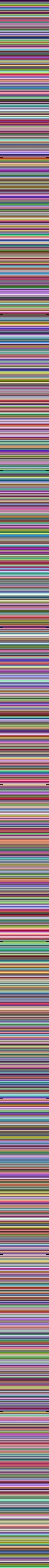
|
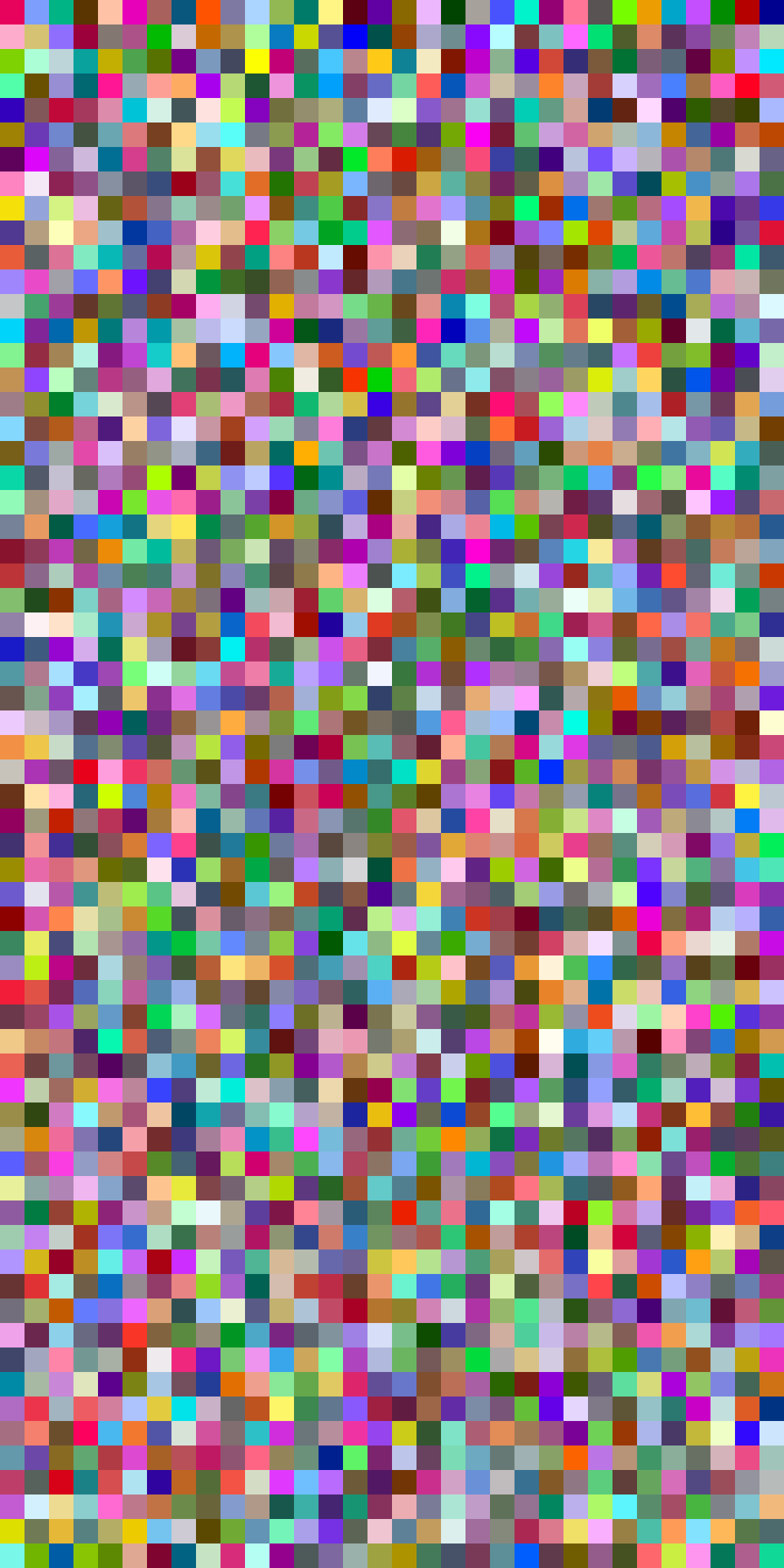
|
ROI_glasbey_1024 |
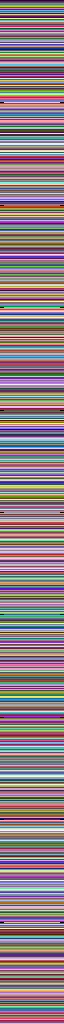
|
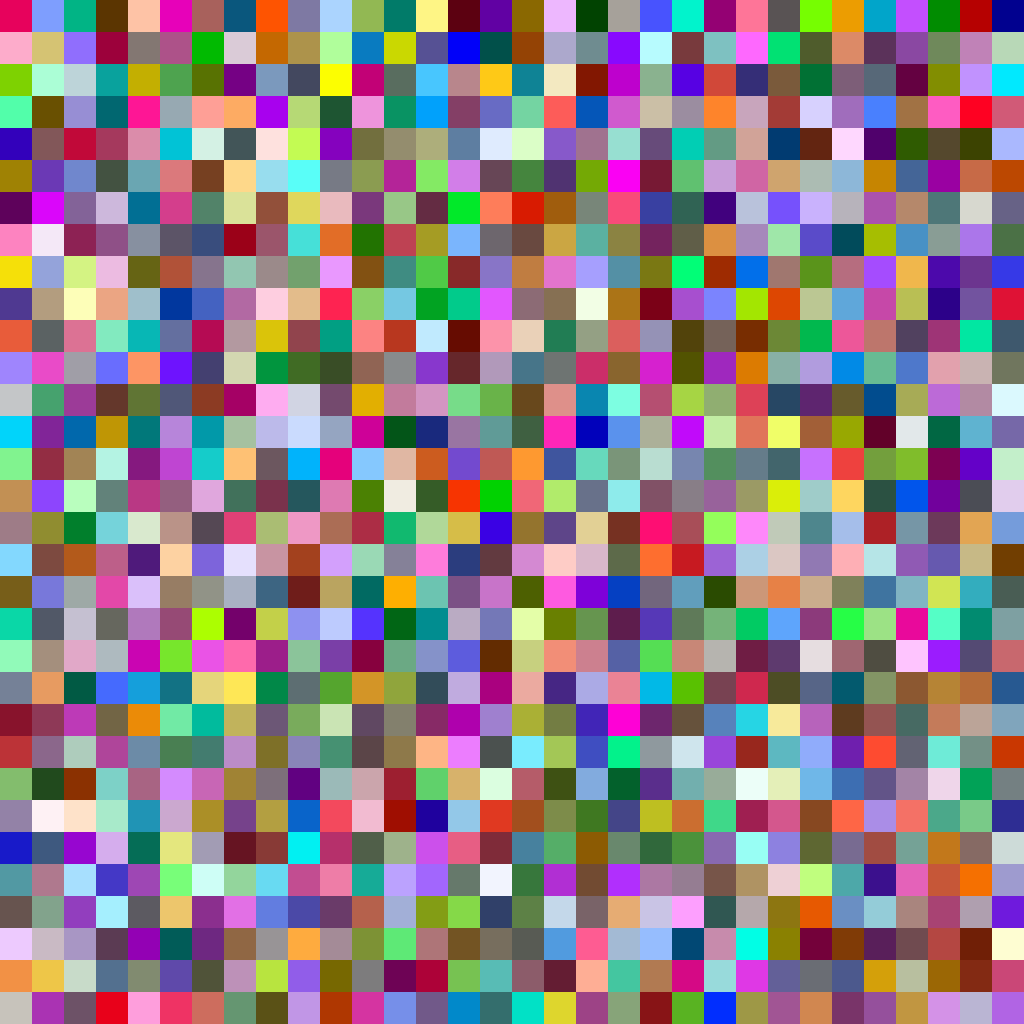
|