12.1. Self Guided Demo Scripts¶
12.1.1. @DriveSuma¶
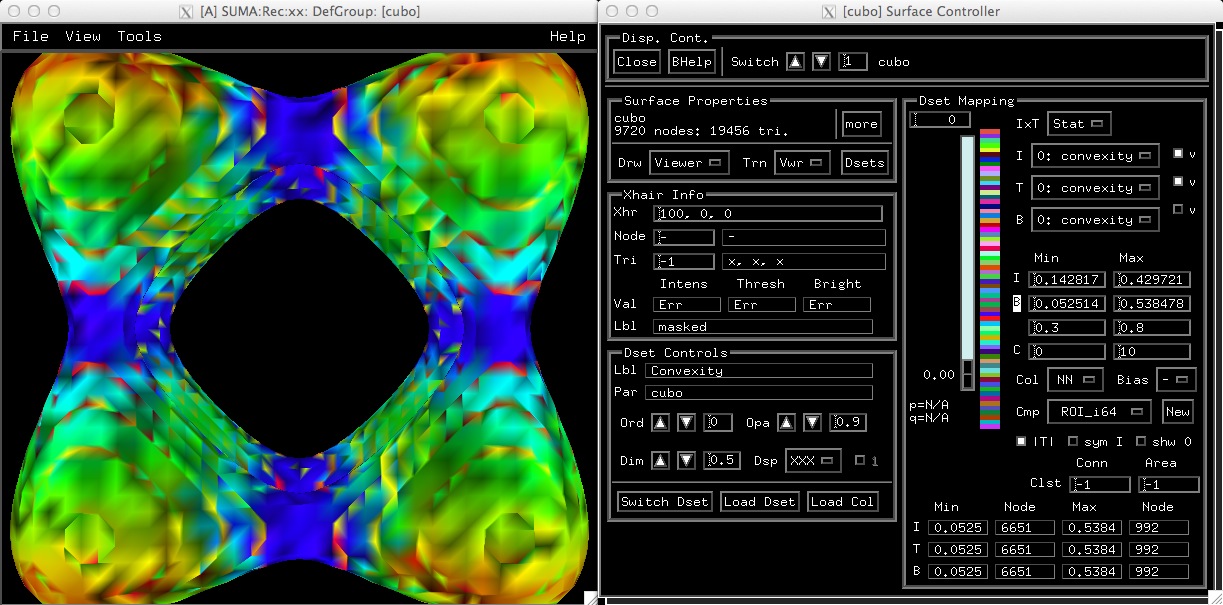
12.1.2. @DriveAfni¶
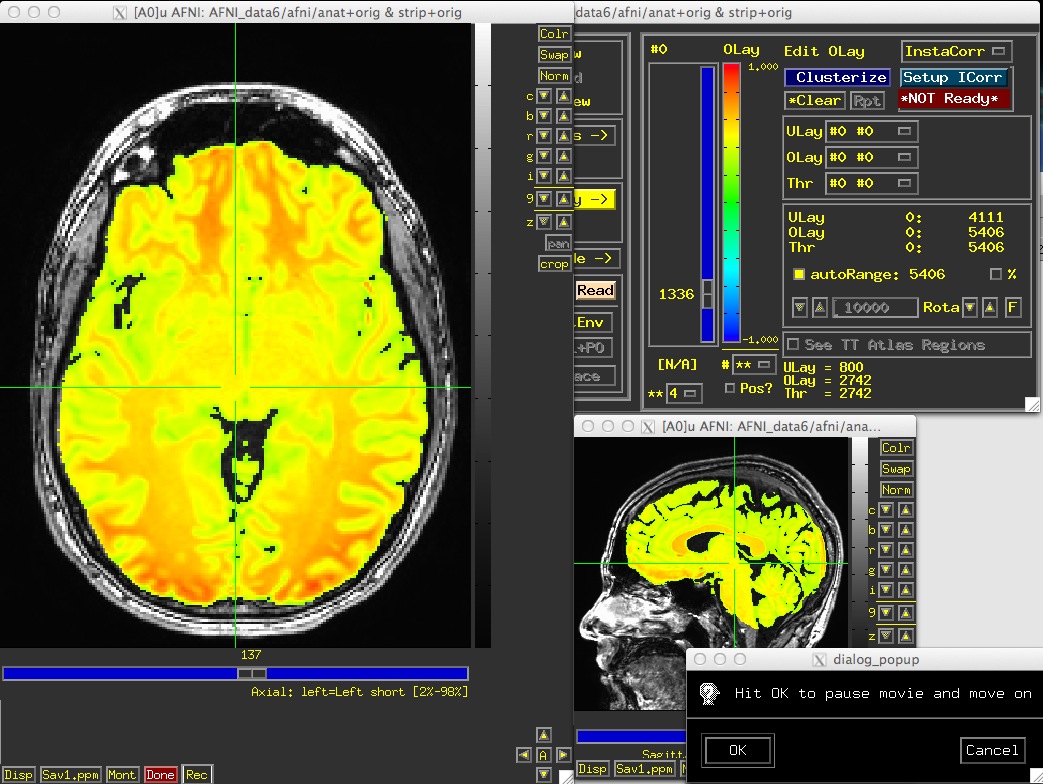
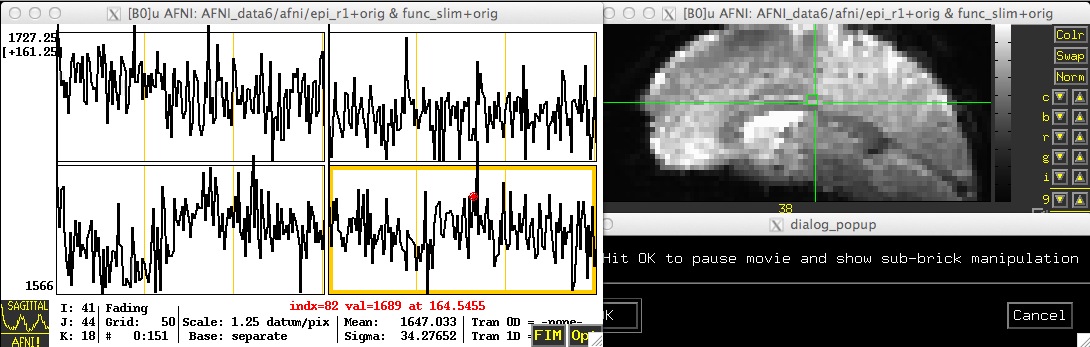
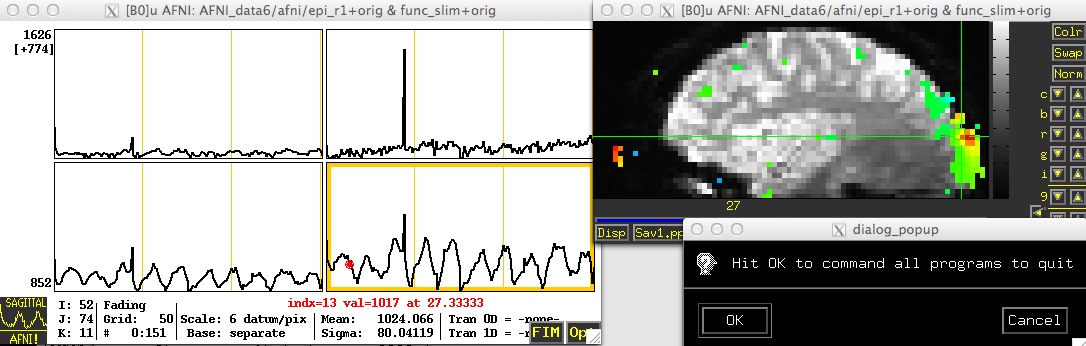

12.1.3. @DO.examples¶
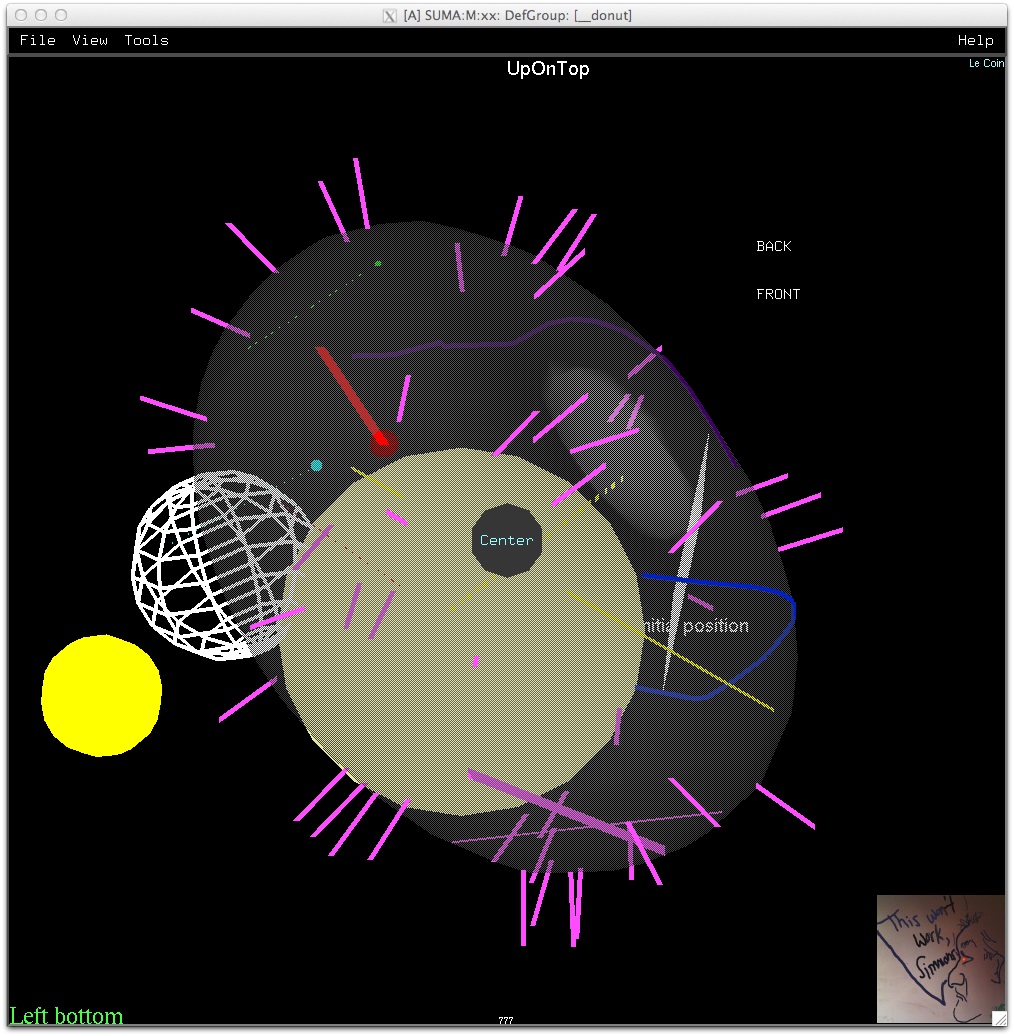
A variety of displayable objects, all created and sent to SUMA by the script. This includes text fixed in the viewer frames or attached to the surface nodes or positioned in 3D. Transparency was added manually for the figure (o, twice) snapshot, but could easily be added to the script. Other objects include segments and paths along the surface. See more info on :term:DO in SUMA’s interactive help Ctrl+Alt+s, or DriveSuma‘s help, section Details for Displayble objects in NIML format (NIDO).

Transparency off to show images and texture more clearly.

Note the addition of wallpaper to the SUMA window, and the display of floating images in 3D.

