12.11.5. General Linear Tests.¶
When the Generals Talk. [1]¶
Warning
If you change the model, the GLTs that you specified will disappear!!! So make sure you are done with your model BEFORE adding any GLTs!!!
Level 42. [2]¶
Quantitative variables only require one number to be entered. So the levels drop-down will prompt you. |

|
Carry That Weight. [3]¶
With the levels selected, follow the prompt and enter numerical weights corresponding to your levels, separated by commas |

|
After entering appropriate weights, AND there are no errors, push the “Add variable” button to add a correctly formatted string to the “GLT code: -gltCode” field. |
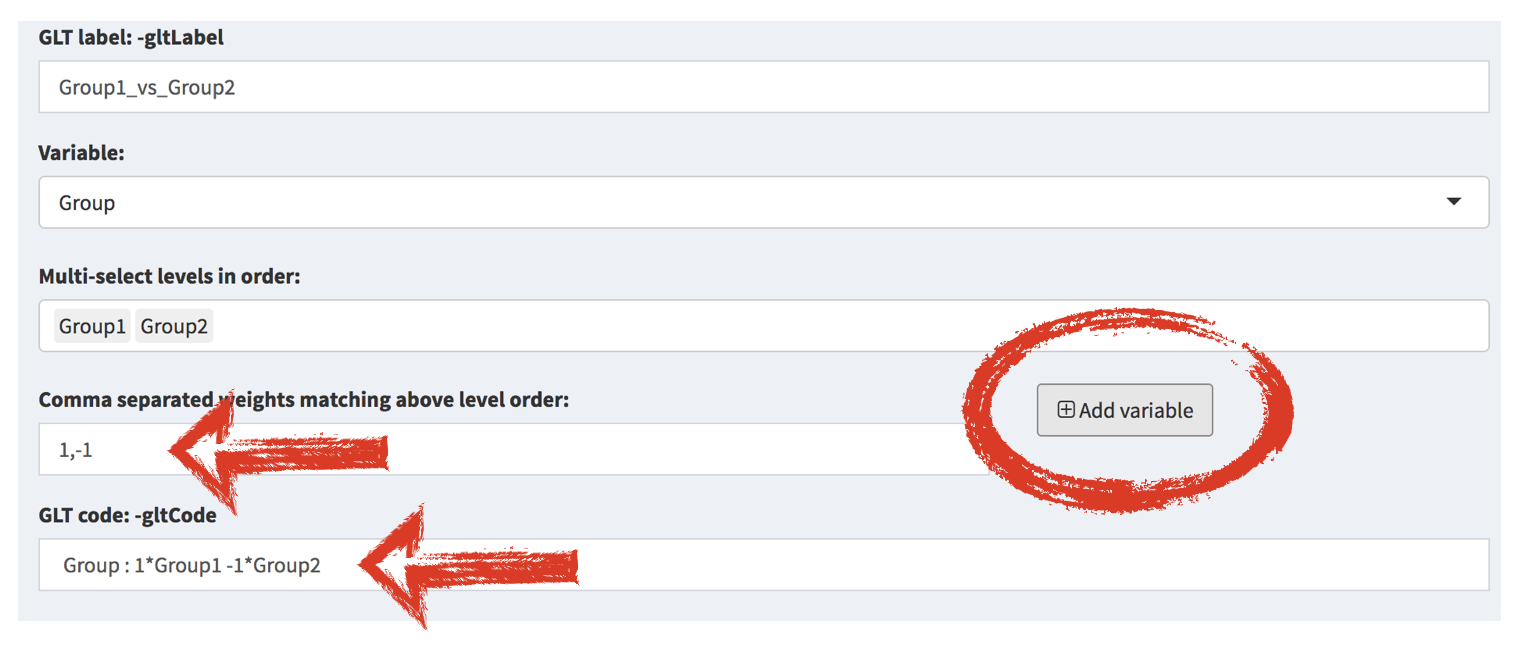
|
Note
You can add more variables to the current GLT code by just repeating the same procedure.
A test, a test, a test, no rest. [4]¶
Push the “Test GLT” button to test the current GLT model using your data. If it does not fail, you should see some summary in the adjacent box. If it does fail, you will see “Model Fail! Try again…” |

|
Warning
You should not care if the result is significant, only make sure it does not fail!!!
Note
You can add more GLTs to the list by just repeating the same procedure.
12.11.6. More coming soon¶
Footnotes




