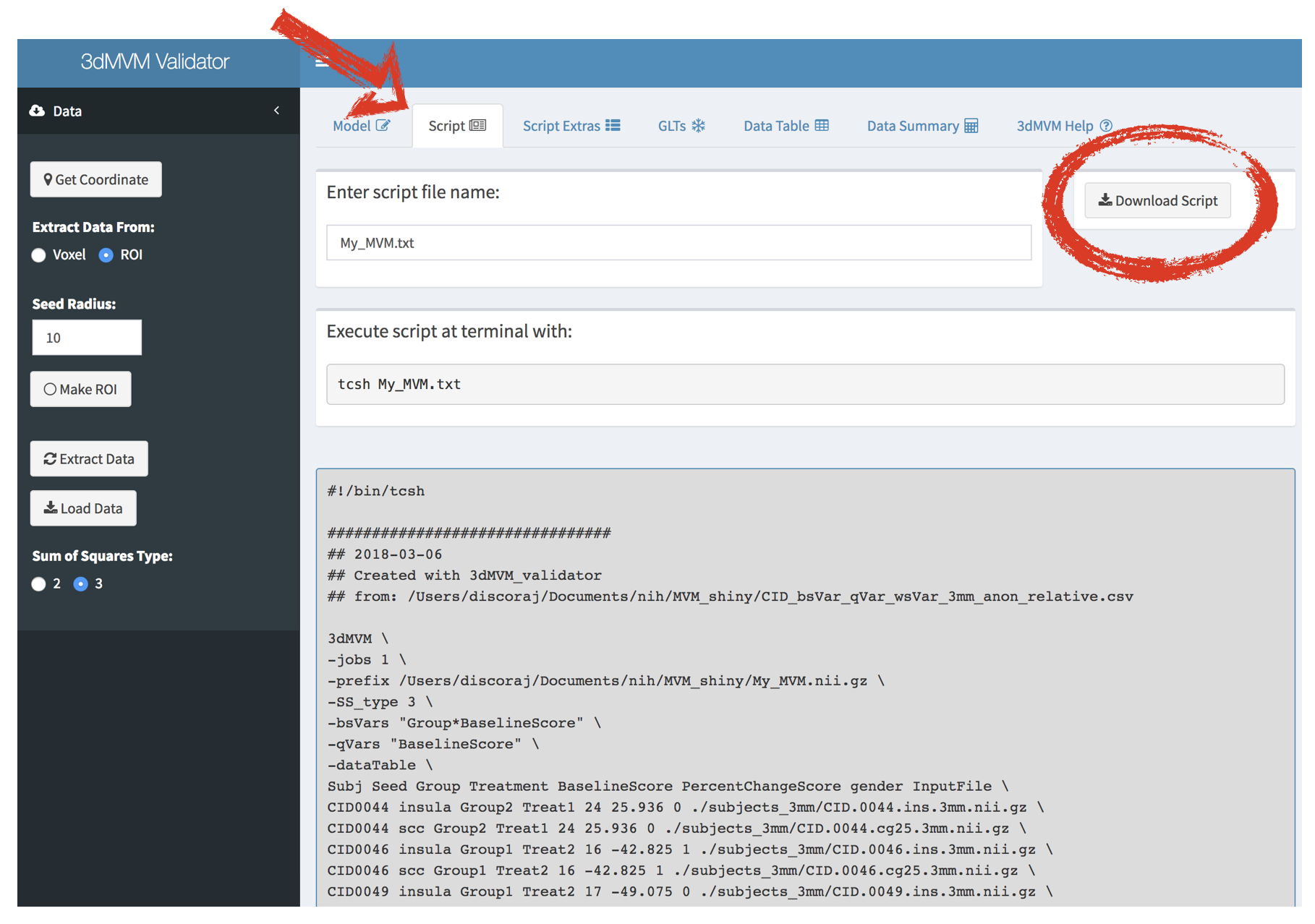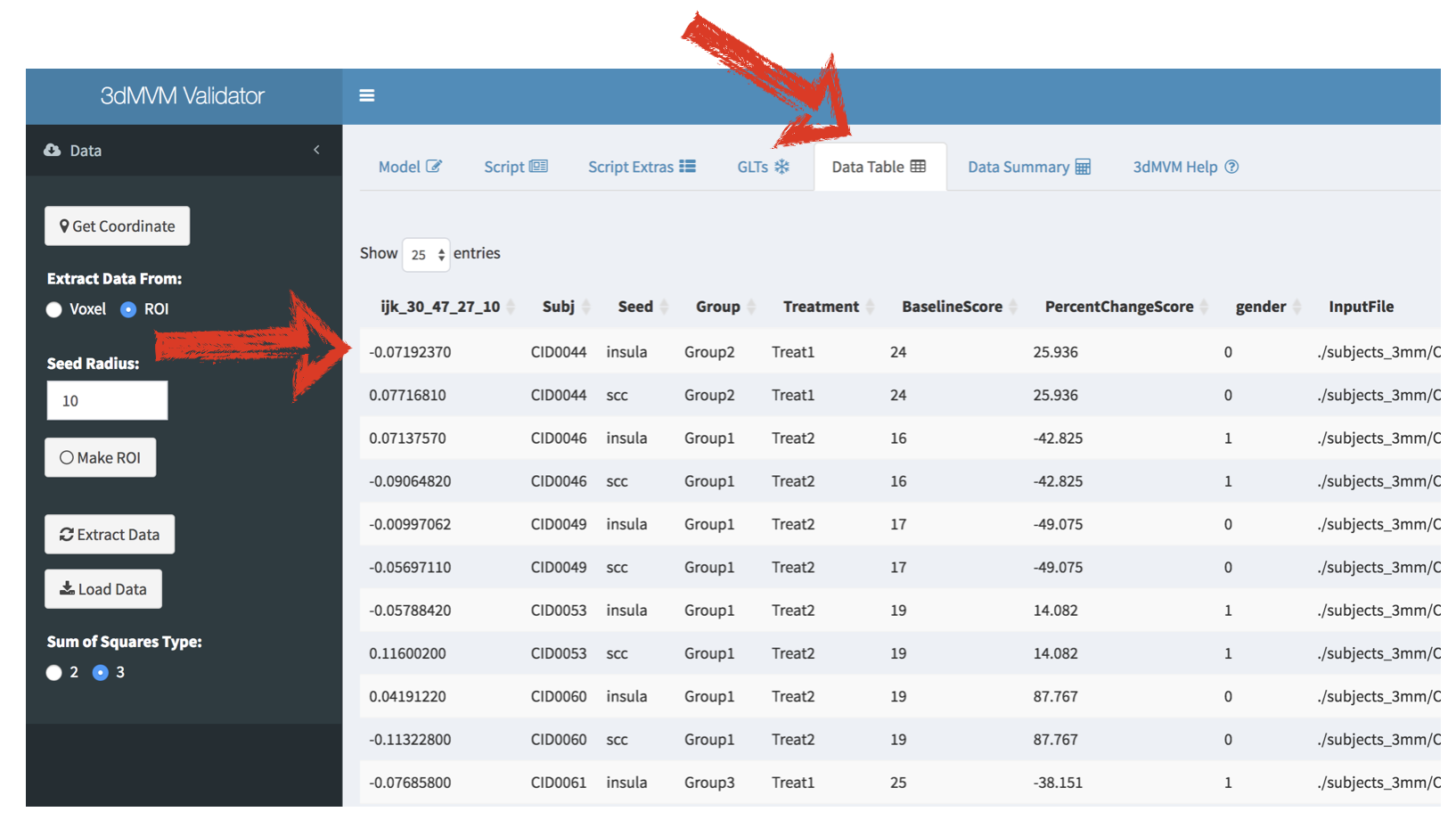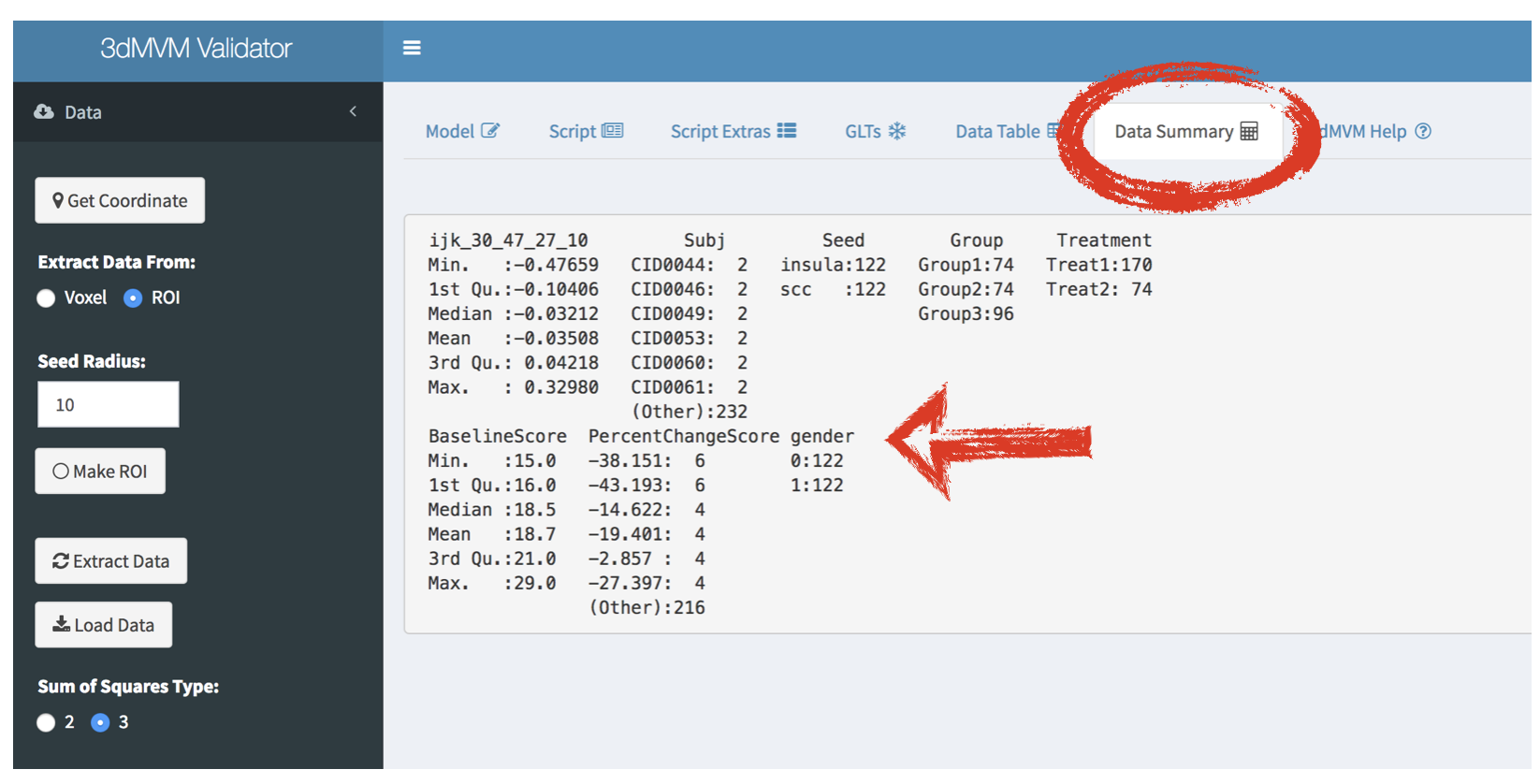12.11.4. Tab’s on me if you think I’m lyin’. [1]¶
And my script’s been rearranged. [2]¶
Warning
If you have relative paths (./ etc) in your data table, remember to run the script from the same location so the paths are correct!!
This tab shows the script extra options to be added to the script. The options are explained in the help for 3dMVM. Selections here will also update on the script tab. |
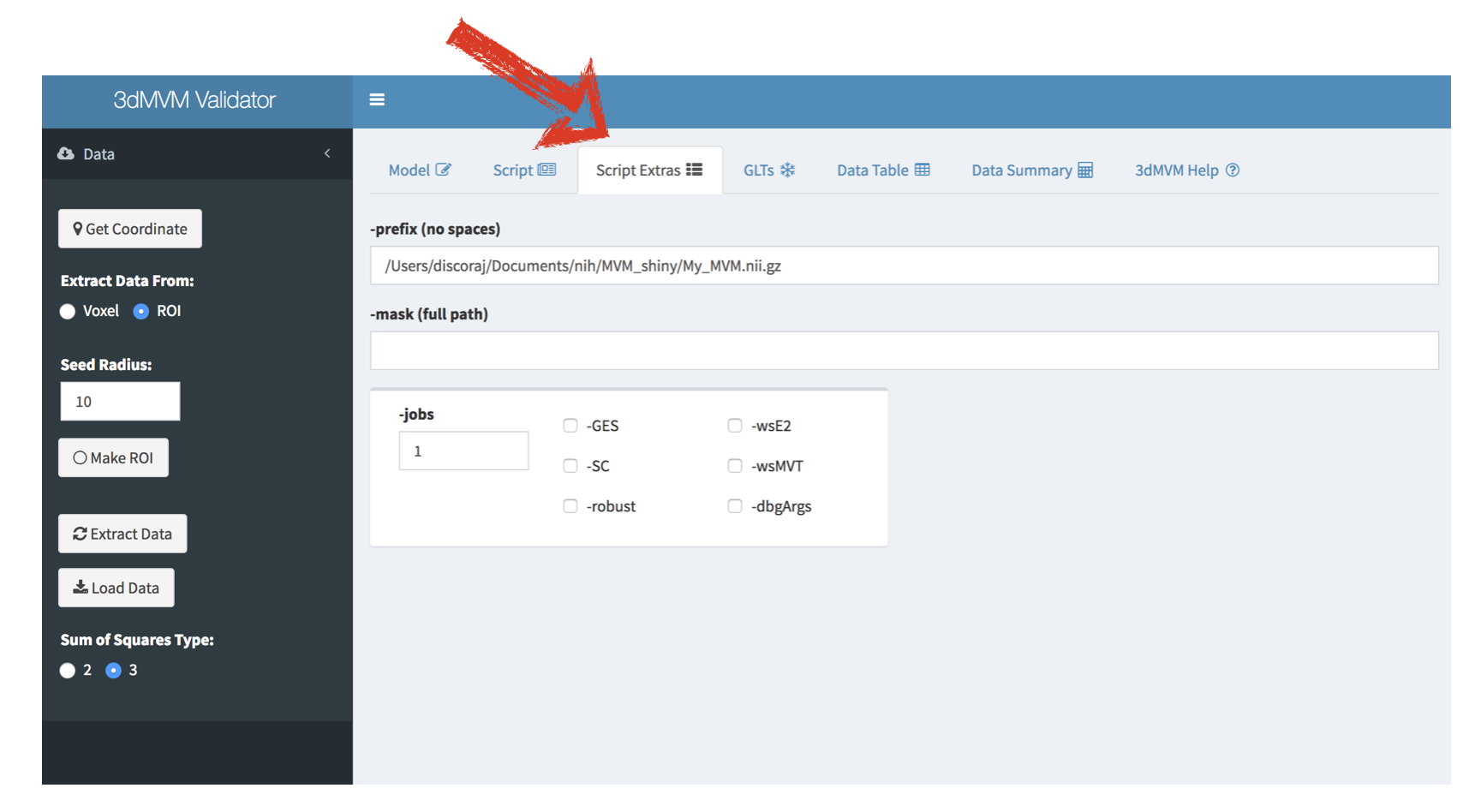
|
What is your data? [3]¶
Help me if you can, I’m feeling down. [4]¶
The 3dMVM Help tab displays the most current version of 3dMVM’s help page for handy reference. |
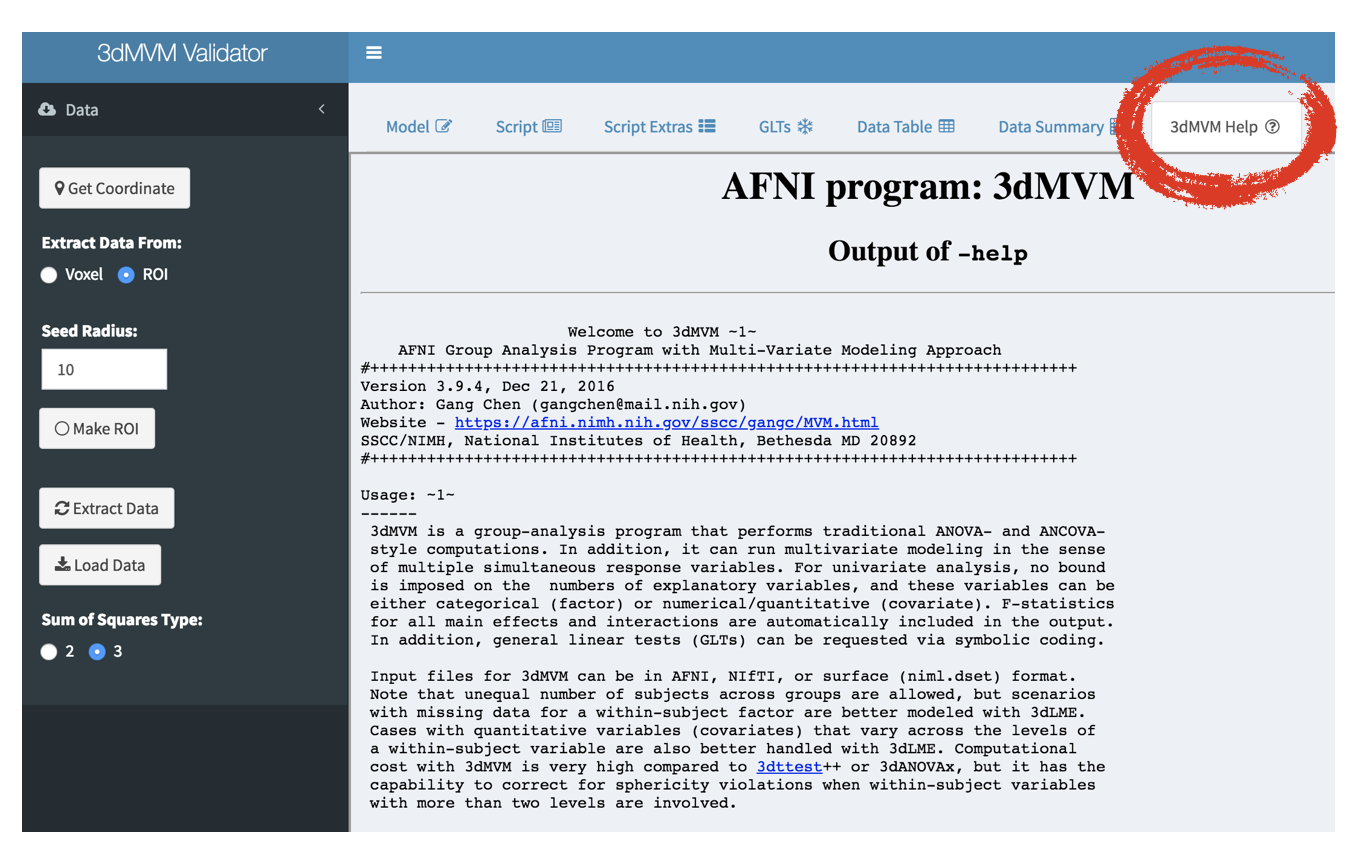
|
On to GLTs!¶
Footnotes