12.11.1. Overview.¶
Overkill. [1]¶
The 3dMVM_validator is a shiny app
that can be used to help test a
3dMVM model.
It will validate your model before you run 3dMVM to make sure that the model
makes some sense.
The app also helps with the model and GLT specifications and will generate an output
script that can be run from the terminal.
Hopefully this will save some time instead of waiting to see if 3dMVM likes
your specifications and you spelled everything correctly.
Briefly, here is what will happen when you run 3dMVM_validator -dataTable my_data.csv:
afni will launch and display a dataset.
The default browser will launch the shiny app and load your data table.
Choose a coordinate in an afni window.
Extract and load the data from your input data sets.
Specify a model and get results instantly.
This should only be used to make sure that the model is specified correctly NOT to test for any kind of significance. |
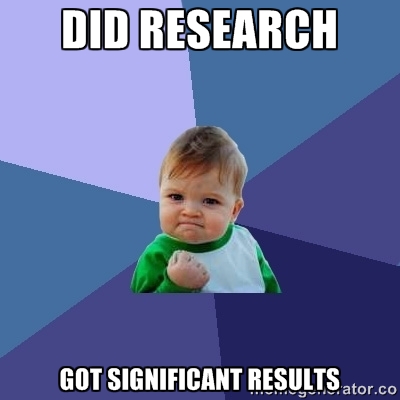
|
Ready, ready, ready, ready, ready to run. [2]¶
- Make sure AFNI and R are installed and configured correctly.
Run
@afni_R_package_install -shinyto install necessary R libraries.Prepare a data table of the format required for 3dMVM.
Have your datasets handy.
We gave her everything we owned just to sit at her table. [3]¶
The only input to 3dMVM_validator is a file containing a table
similar to the “-dataTable” input for 3dMVM.
The table MUST be saved as a comma, space, or tab separated values file, but can have any extension.
The first column header MUST be “Subj”. Spelling and capitalization counts!
- The last column header MUST be “InputFile”.
This column should have a path to your datasets.
Relative paths are ok, but for portability sake, full paths are recommended.
Subbrik selectors are allowed.
- The middle columns are what ever variables you have that may go into your model.
They can be categorical or quantitative variables.
All other rules for 3dMVM -dataTable must be followed as well.
For example:
Subj |
treatment |
response |
Score |
InputFile |
subj0060 |
CBT |
nonresp |
0.4 |
subj.0060.nii.gz |
subj0082 |
CBT |
nonresp |
0.5 |
subj.0082.nii.gz |
subj0049 |
CBT |
remit |
0.3 |
subj.0049.nii.gz |
subj0076 |
CBT |
remit |
0.2 |
subj.0076.nii.gz |
subj0213 |
Drug |
nonresp |
0.4 |
subj.0213.nii.gz |
subj0231 |
Drug |
nonresp |
0.7 |
subj.0231.nii.gz |
subj0061 |
Drug |
remit |
0.8 |
subj.0061.nii.gz |
subj0075 |
Drug |
remit |
0.8 |
subj.0075.nii.gz |
On to setup!¶
Footnotes
